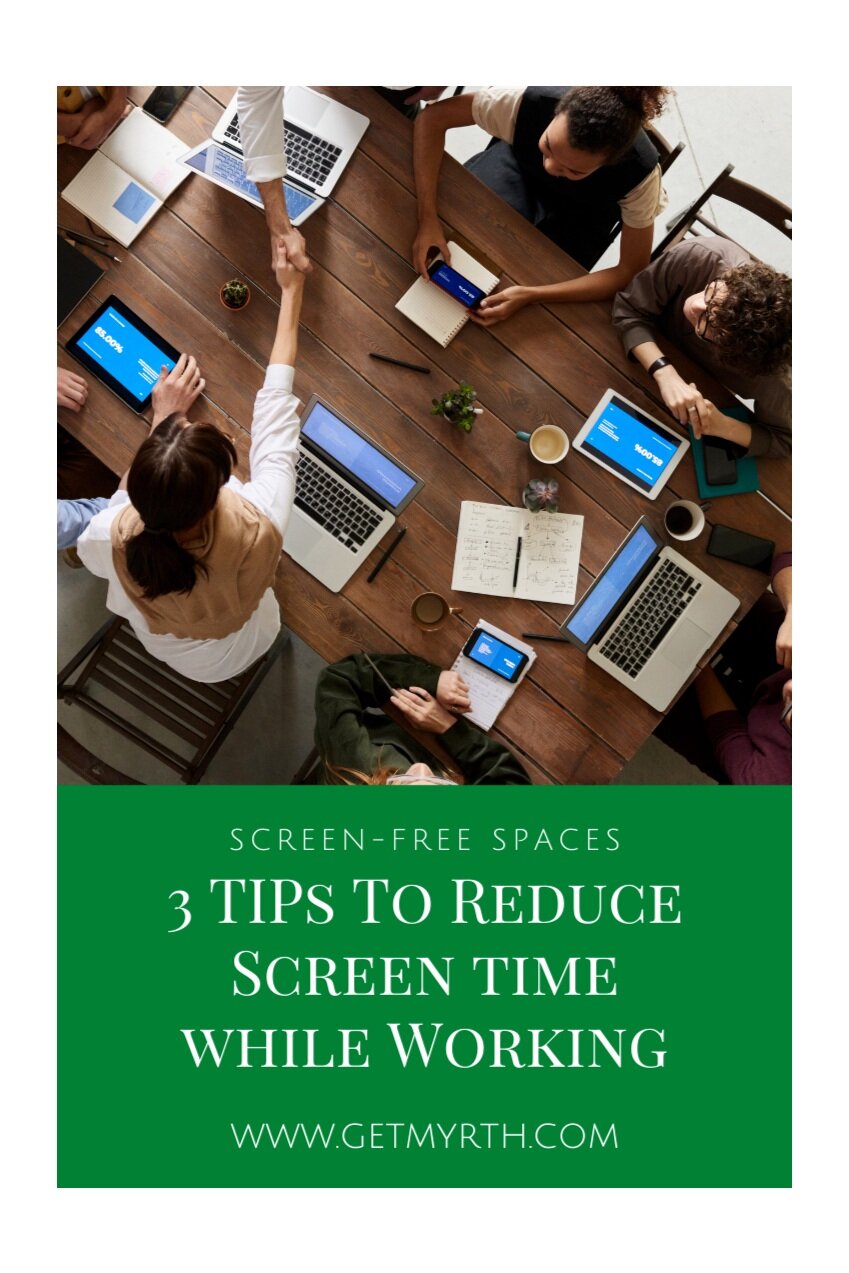3 Tips to Reduce Screen Time while Working
Okay, real quick: does this sound familiar? You’re seated around a conference table at the office while somebody drones on about a PowerPoint presentation at the front of the room. You start to feel an itch. It’s overpowering. You look around to see if anybody will notice you quietly scrolling through your phone under the table and realize, nope, nobody will -- because they’re already scrolling on their own phones. For most of us, this is a scene of the past due to COVID-19 restrictions, but we can still find ways to reduce screentime while working. And if you are on Zoom all day, we’ve got tips to help you reduce Zoom fatigue.
The modern workplace is an obstacle course for people trying to reduce their screentime. You sit in front of a computer screen all day, go to meetings to stare at larger screens, and when you get distracted, you stare down at smaller screens.
But there are ways to help make your “workplace” more conducive and reduce the need for screentime.
Here are 3 ideas:
1. Create a healthier email culture at your company.
If you are somebody with authority in the workplace, think about what message you send about your workplace culture and expectations. If you've set an expectation that employees will be checking their emails on a constant or near-constant basis, you're probably seeing a lot of interruptions during the day as your employees break productive work streaks to check email, scroll through messages during meetings, and otherwise are distracted by constant workplace communication. This bleeds over into their non-work time, causing stress and emotional exhaustion that harm community connections and family ties.
Instead, think about establishing a workplace culture where it’s okay not to check email for an hour or two, or even for several hours sometimes. You'll see greater attentiveness during meetings, more refreshed employees on Monday morning, and improved retention and morale. You will also be contributing to healthy families and communities, which will also improve employee morale.
2. Use meeting time effectively.
The distracted phone scrolling during meetings and the long-term gaze at a presentation screen are flip sides of the same coin. They mean that meeting time is not being used effectively. You end up with bored, distracted colleagues who aren’t engaged and aren’t retaining the information being presented.
Here are some tricks to counteract that problem. First, before the meeting starts, circulate an agenda and inform everybody that you’ll be sticking to it - no tangents allowed. Give any presenters strict time limits, and make those time limits a little shorter than they ask for (it’ll force them to be more focused and concise). Make sure there is one person in charge of leading the meeting who is tasked with enforcing the agenda and time limits. These steps will help reduce rambling, aimless meetings that expand to fill significantly more time than they should, which will in turn help keep colleagues focused and engaged.
3. Encourage face-to-face interactions by creating space for them.
This is a lot harder during the time of COVID-19 but not impossible. If you live in the same area as your colleagues can you arrange an occasional socially distanced get-together outside of the office? What about a more relaxed and fun zoom meeting? We know this is a lot harder, and we all miss face-to-face interactions but we encourage you to be creative.
To a certain extent, screentime while working is unavoidable - especially in 2020 - but the constant screentime is not nearly as necessary as we’ve made ourselves believe. You can help reduce screentime at work by following these three steps and by exploring other ways to allow employees to work in ways other than sitting in front of a computer screen.
NB: This article was originally posted in January 2020 and updated in November 2020 to reflect changes due to COVID-19.
Have you successfully reduced your workplace screentime even in the age of COVID-19? How? Share with us in the comments!
P.S. - You can save and share this post on Pinterest using this image: